Managing People & Organization Profiles
- People List Table Overview
- Edit People Profile
- Manage People Types
- Edit People Types
- Manage People Categories
- Edit People Categories
- Organizing People Types
- Views
- Theme Notes
People Administration saves you time, money, communicate with your audience, and sell your events online. You can create reusable profiles for staff, instructors, speakers, volunteers, sponsors, or any type of role someone might fill within an event and/or organization. Managing profiles is easier than writing a blog post.
An active subscription for the People Administration feature upgrade is needed to manage people (e.g. staff or speakers) on your Event Smart website.
It is also included in the business plan. Want to upgrade to this plan? Make the switch from your My Account page on EventSmart.com.
People List Table Overview
The People Edit screen allows you to configure or edit a new profile. In this case, Sandra Chen is a Speaker and a Sponsor Type, and categorized under Management, Marketing, Technology, and Women. You can give the People profile a name, description, excerpt, image, make notes, manage the discussion settings, add contact information and much more.

Add/Edit People Profile
People Types can be organized by any name you create (e.g. staff, volunteer, speaker, sponsor, vendors, delegates, artists, etc.). You can create whatever type of profile you want, it doesn’t have to be named People.

Manage People Types
Each Type of people can be given a name, ID, whether it fits under another type of person and a description.

Edit People Types
You can also organize them by any category (e.g. man, woman, technology, management, etc.).

Manage People Categories
As with the People types, you can add a name, unique ID, hierarchical relationships and a description to communicate with your audience.

Edit People Categories
This control over your people profiles provides a lot of flexibility to adapt to your events and communicate to your organization and audience.
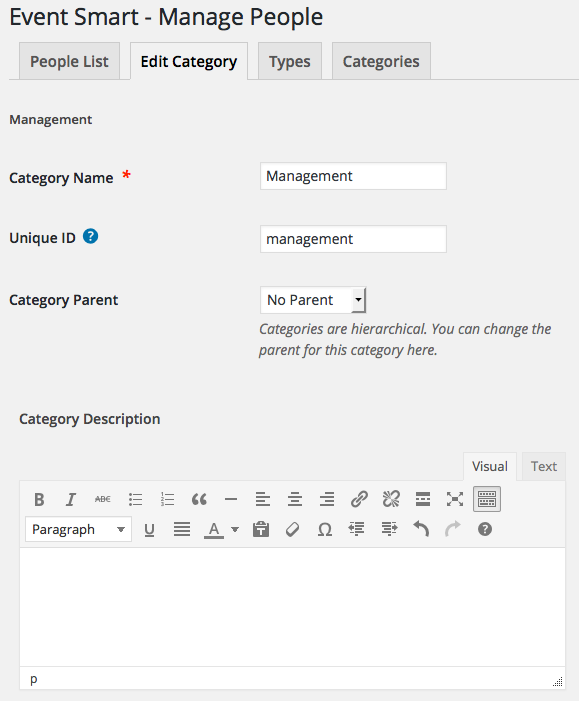
Organizing People Types
New widgets in the event editor allow you to to arrange each Type of People differently if you like. You can arrange one person ahead of another if you wish.

The People Administration adds 4 additional views:
The information you create is displayed on the following pages:
The Event Details Page:
The event details page will display any type of information you add to your chosen People profiles for that event.

People Details Page:
Each People profile has a single page where you can read the profile and see what events they are participating in and in what what way. In this example, Sandra Chen’s profile page lists her as both a Speaker and Sponsor.

People Type Archive:
Each People Type is given an archive page so you can see all the people for that type.

People Category Archive:
Each People category is given a archive page so your audience can see people by category.

Display is Dependent on Your Theme
Each of the front-end views are dependent on the theme you are using. Some themes have different colors, layouts, and spacing. Some themes will display the full profile information on the archive pages, and some themes will rename the archive pages with the name of the People type.
The images shown above are from the Eighties theme.
