Event Page, Event List and Ticket Selector Template Settings
With the Advanced Event Editor, you can rearrange elements of your event page, change what information is displayed, etc.
An active subscription for the Advanced Event Editor feature upgrade is needed to access the template settings on your Event Smart website.
It is also included in the personal or business plans. Want to upgrade to one of these plans? Make the switch from your My Account page on EventSmart.com.
Event Page and Event List Template Settings
The Event Template settings allow you to configure the display of various elements of the Event List, Single Event Page, and Ticket Selector.
Navigate to Event Smart > Events > Templates to make these changes.
Single Event Page
- Display Status Banner?
- Display Description?
- Display Ticket Selector?
- Display Datetimes?
- Display Venue Details?
- Display a custom arrangement of the event information?
- Display Expired Events?
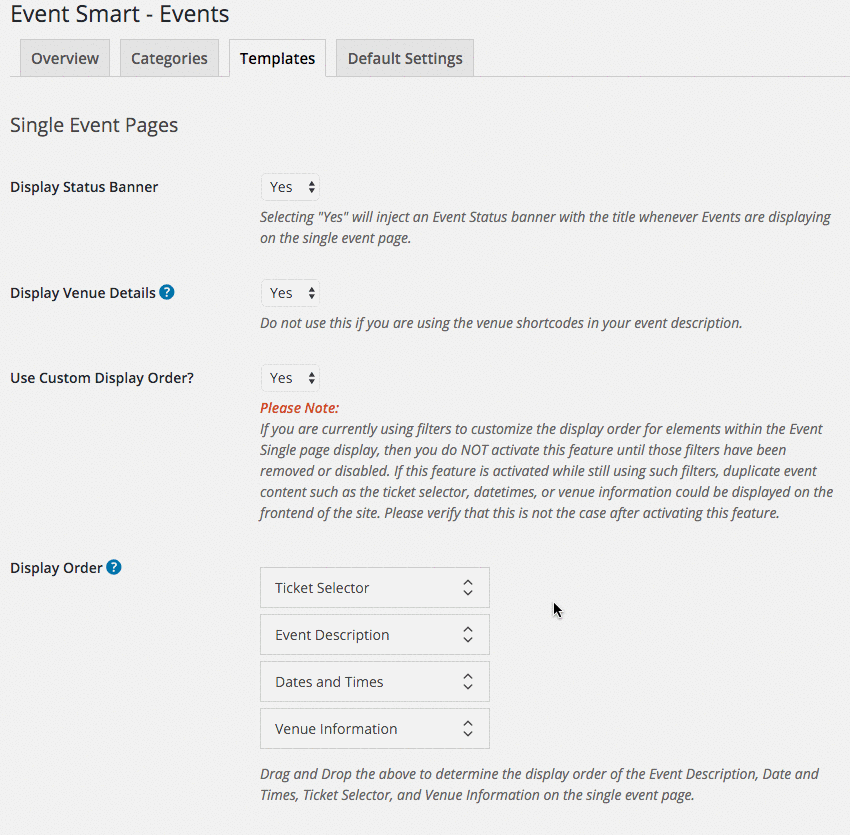
Event List
- Display status Banner?
- Display Venue Details?
- Changing the Event List URL, Address or Slug
 The term "events" are generic for a lot of things, so if you want to make the event list page url/slug unique or more specific to your types of events, you can change it. Navigate to Event Smart > Events > Templates
The term "events" are generic for a lot of things, so if you want to make the event list page url/slug unique or more specific to your types of events, you can change it. Navigate to Event Smart > Events > Templates
See also: Ticket Selector Template Settings
